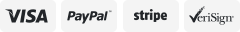-40%
Transfer Convert Copy VHS VCR Video Tapes to PC DVD Capture Record Windows 10
$ 5.82
- Description
- Size Guide
Description
Transfer Convert Copy VHS VCR Video Tapes to PC DVD Capture Record Windows 10This product data sheet is originally written in English.
This USB device turns your PC into full-featured video recording and editing workstation. It uses 3 RCA composite connectors or S-video connector to connect to various devices such as:
•
TV receivers
•
DVD
•
VHS
•
Video Cameras (with adapter)
•
Game consoles such as PlayStation, Xbox, Wii and other older ones
•
CCTV Cameras
•
Any device that can output video and/or audio
You can make your family collection and transfer your personal DVD or VHS collection movies with ease. Or you can record your game play or favourite TV show.
Supports:
•
All formats recorded in DVD+/-R/RW, DVD+/-VR , and DVD-Video and worldwide video systems
•
Real-time recording and MPEG 1/2/4
•
DivX codec, SVCD/VCD, DVD, AVI, WMV
•
Smooth video source switching between PC , Composite Video input or S-Video input instantly
The package includes CD with driver and software to record the source onto your computer/laptop, giving you the power to do what you will with it. It also includes a USB extension cable just in case you need that extra length between the source device and your computer/laptop.
System requirements:
•
USB: Free compliant USB 2.0 port
•
OS: Windows 2000/XP/Vista/7/8/10 32-bit and 64-bit
•
CPU: Pentium III 800MHz or more
•
HDD: 600mb for software and driver
•
RAM: 256mb and above
•
Supports Windows XP/Vista/7/8/8.1/10 - 32-bit and 64-bit ;
NOT COMPATIBLE WITH MacOS
Installation Guide:
•
Step 1: Insert the CD-ROM to Install the drivers and application software.
•
Step 2: Connect USB Video Capture with analog video source and computer.
•
Step 3: Open the software to capture video and audio programs into your computer.
•
Step 4: Edit the recording video audio files
•
Step 5:Transfer the video audio files to DVD, USB stick, other devices or directly upload it on the internet (YouTube or other)
Package Includes:
•
1 x USB 2.0 AV Capture.
•
1 x USB Male to Female Cable.
•
1 x User Manual.
•
1 x CD
• TV receivers • DVD • VHS • Video Cameras (with adapter) • Game consoles such as PlayStation, Xbox, Wii and other older ones • CCTV Cameras • Any device that can output video and/or audio Supports: • Real-time recording and MPEG 1/2/4 • DivX codec, SVCD/VCD, DVD, AVI, WMV System requirements: • USB: Free compliant USB 2.0 port • OS: Windows 2000/XP/Vista/7/8/10 32-bit and 64-bit • CPU: Pentium III 800MHz or more • HDD: 600mb for software and driver • RAM: 256mb and above Installation Guide: • Step 1: Insert the CD-ROM to Install the drivers and application software. • Step 2: Connect USB Video Capture with analog video source and computer. • Step 4: Edit the recording video audio files Package Includes: • 1 x USB 2.0 AV Capture. • 1 x USB Male to Female Cable. • 1 x User Manual. • 1 x CD
EAN
5060478370079
MPN
STK
Brand
Unbranded/Generic
Device Functionality
Video Capture & Editing
Broadcast Formats Supported
NTSC-J
Broadcast Formats Supported
PAL-B
Broadcast Formats Supported
PAL-D
Broadcast Formats Supported
PAL-G
Broadcast Formats Supported
PAL-H
Broadcast Formats Supported
PAL-I
Broadcast Formats Supported
PAL-K
Broadcast Formats Supported
PAL-M
Broadcast Formats Supported
PAL-N
Type
Video Capture